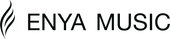Firmware Updates Download for NEXG SE
Update Guide:
Step 1: Power down NEXG SE and disconnect all cables.
Step 2: Press and hold Function Key A and B simultaneously, then press the main knob for 2 seconds to activate the update mode. The display screen will show the following image.